Creating a New Category
1. Hover over Categories and select Basic Article. 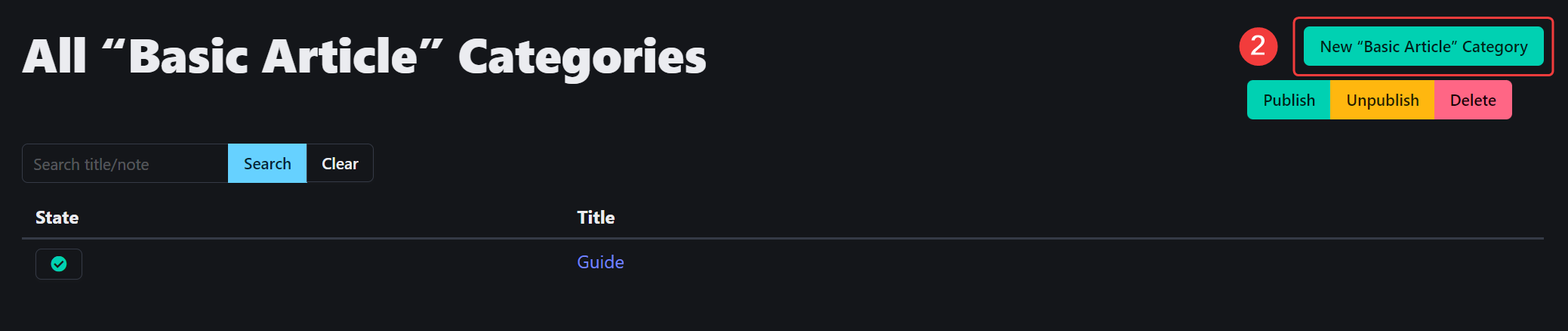
2. Select New "Basic Article" Category to create a new category. 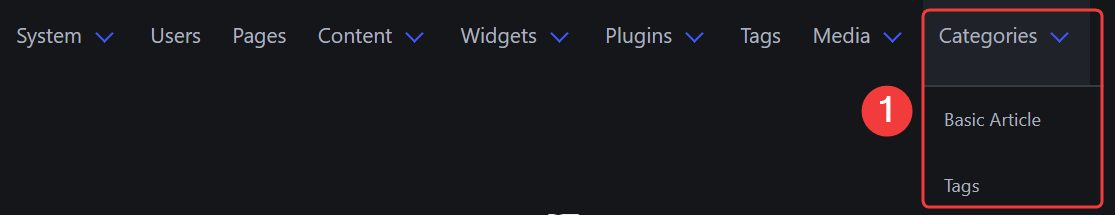
3. Fill in category details: 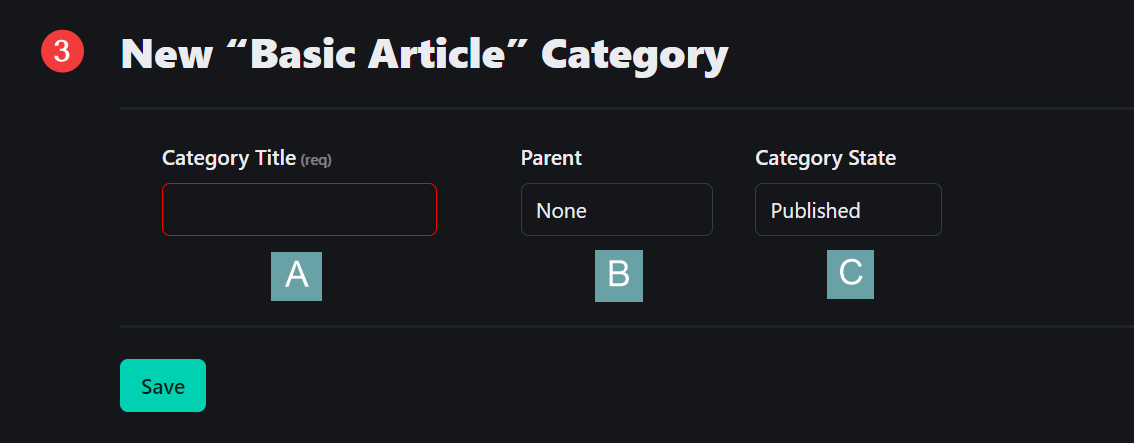
- A. Category Title - The name that will appear as an option when creating or editing content items.
- B. Parent - If applicable, assign a parent category, making the new category a sub-category.
- C. Category State - Select whether the category will be
Published(Visible at selected locations) orUnpublished(Not visible anywhere).
Creating a Tag Category
- From the
Categorydropdown, selectTags - Select
New "Tag" Category - Complete the fields for
Category Title,Parent, andCategory State(see above for more info)
